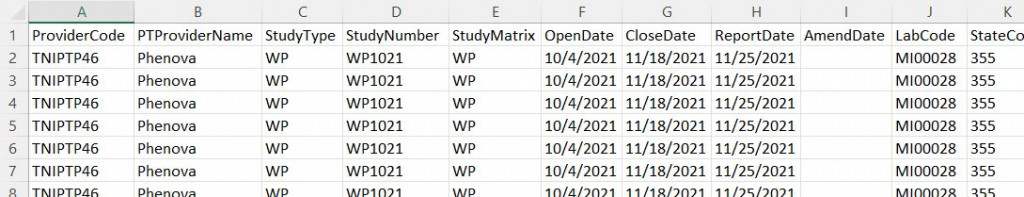How can we help?
Provider Requirements for Electronic PT Files?
AB Manager greatly simplifies the proficiency test (PT) evaluation process. The PT module is used to upload, validate, import, and evaluate proficiency testing (PT) data from any PT provider. The laboratory should request that the PT provider send electronic PT files directly to the accrediting body. Electronic PT files must be accurate, complete, and in the correct format (see below).
AB Manager PT File Format
NOTES:
- PT files must be in a comma separated value (.csv) format with a single header row as specified below
- PT file names must be unique and indicate whether it is an amended file (e.g., “ABC WP-999.csv” or “ABC WP-999 modified.csv”)
- Only valid TNI codes are recognized for matrix, method, and analyte
Required column headings for the csv file are indicated below. The headings are case sensitive. Required fields (r) must not be null.
| Column Heading | Data Type | Notes and Examples |
| ProviderCode (r) | text | TNIPTP99 |
| ProviderName | text | XYZ Standards |
| StudyType (r) | text | WS, WP, RCRA, etc. |
| StudyNumber (r) | text | 295 |
| StudyMatrix (r) | text | DW, NPW, S, A, or BT |
| OpenDate (r) | date | For supplemental studies, this is the date shipped |
| CloseDate (r) | date | For supplemental studies, this is the date submitted |
| ReportDate | date | Original issue date |
| AmendDate (r) | date | May be blank |
| LabCode (r) | text | EPA lab code or other ID used by both the PT provider and the AB |
| LabStateId | text | If used |
| LabName | text | Metropolitan Water District Laboratory |
| AnalyteCode (r) | numeric | Valid TNI analyte code (e.g., arsenic = 1010) |
| AnalyteName | text | Arsenic |
| MethodCode (r) | numeric | 8-digit TNI method code (e.g., EPA 200.8, rev 5.5 = 10014809) |
| MethodName | text | e.g., Metals by ICP-MS |
| Evaluation (r) | text | Acceptable, Not Acceptable |
| AnalysisDate | date | |
| Analyst | text | Name or initials |
| LabResult | numeric | Reported result |
| ResultUnits | text | Units (e.g., mg/L, mg/kg, etc.) |
| AssignedValue | numeric | True value |
| LAL | numeric | Lower acceptance limit |
| UAL | numeric | Upper acceptance limit |
Have Any Questions?
Please contact your AB if you have any problems or questions.