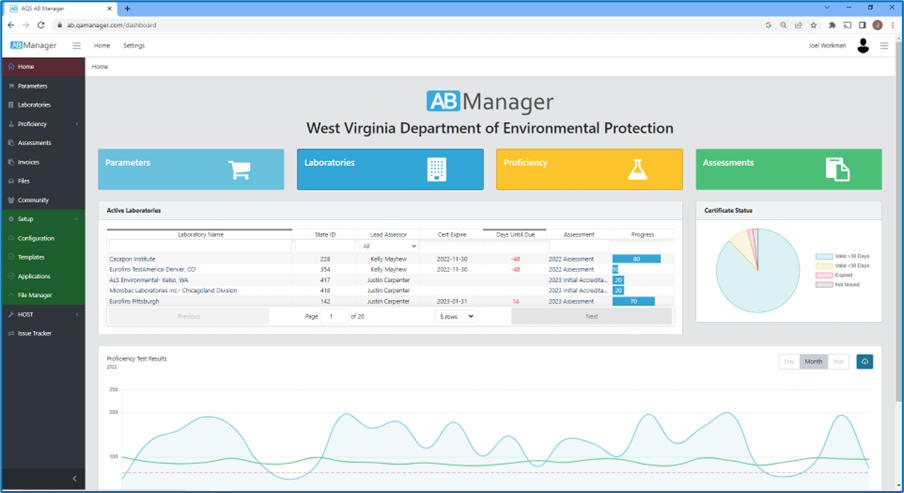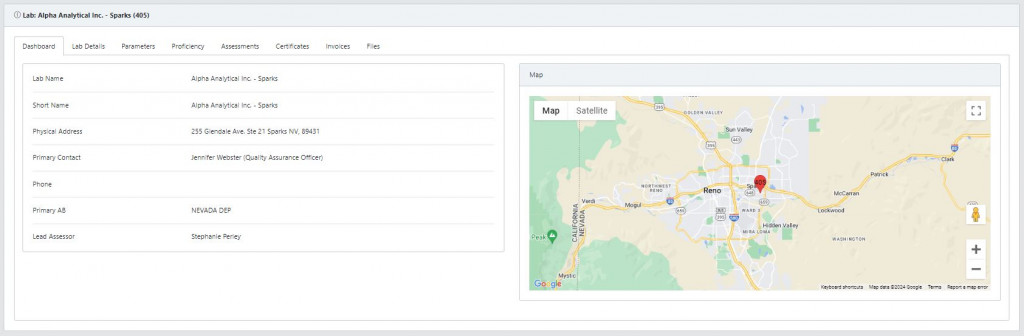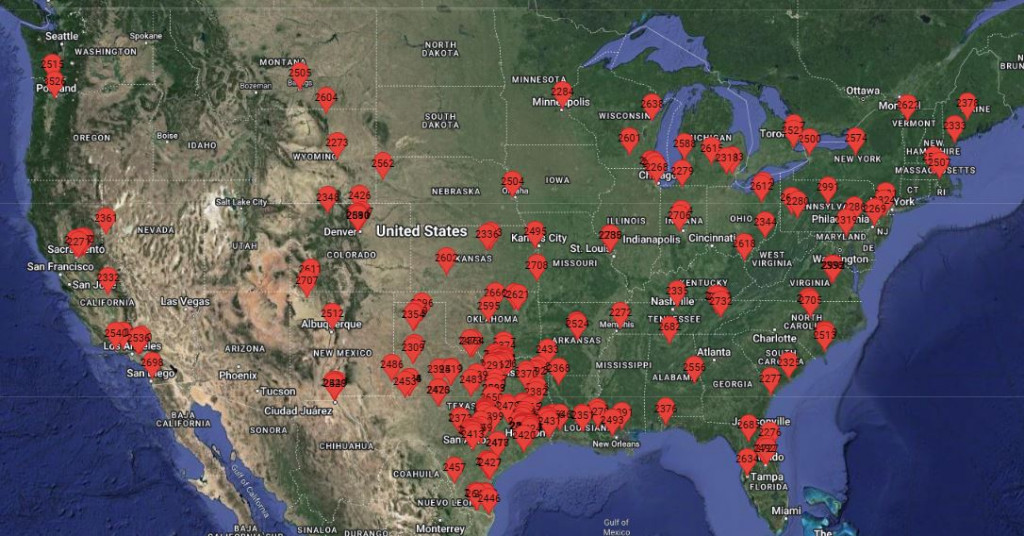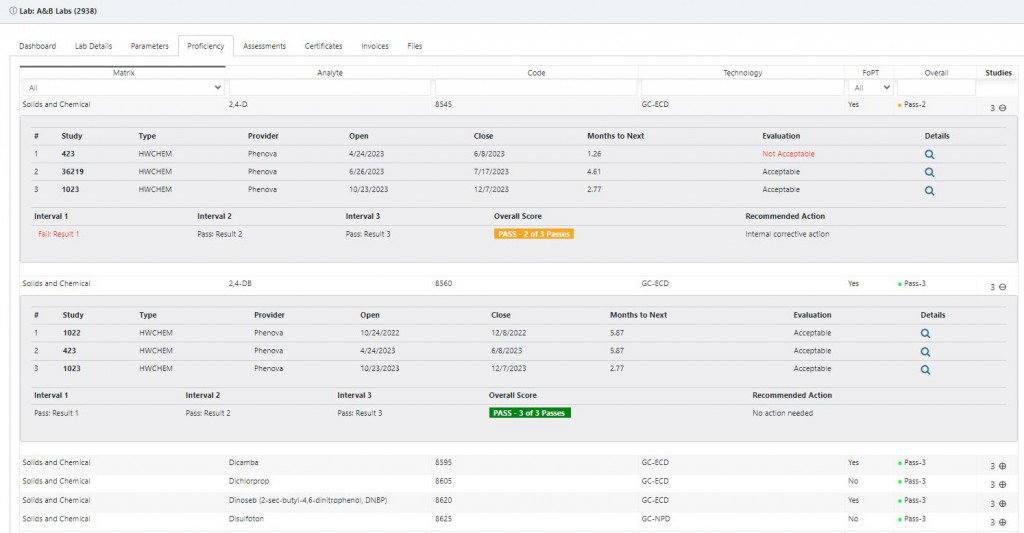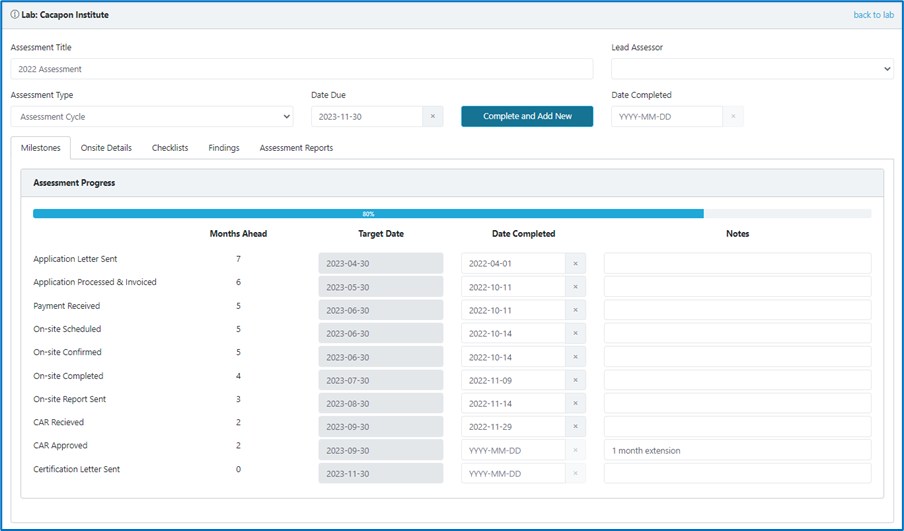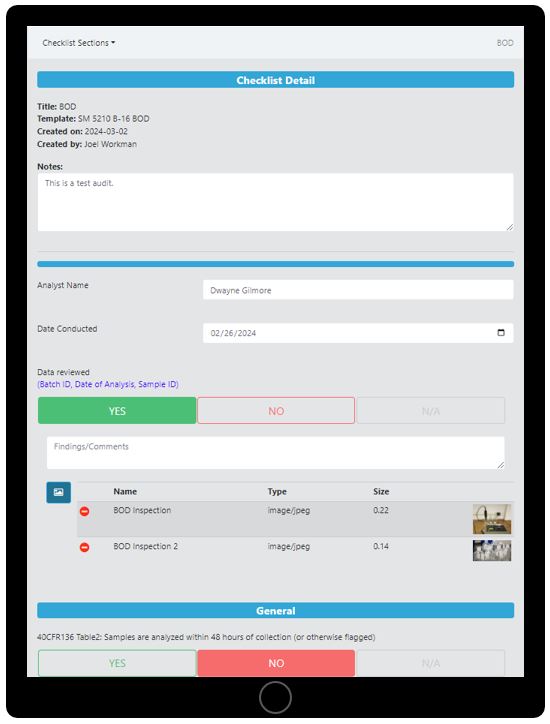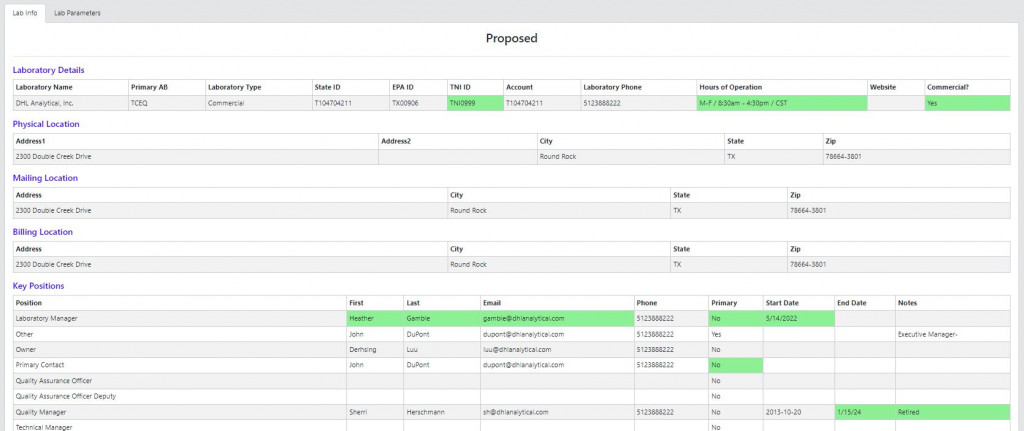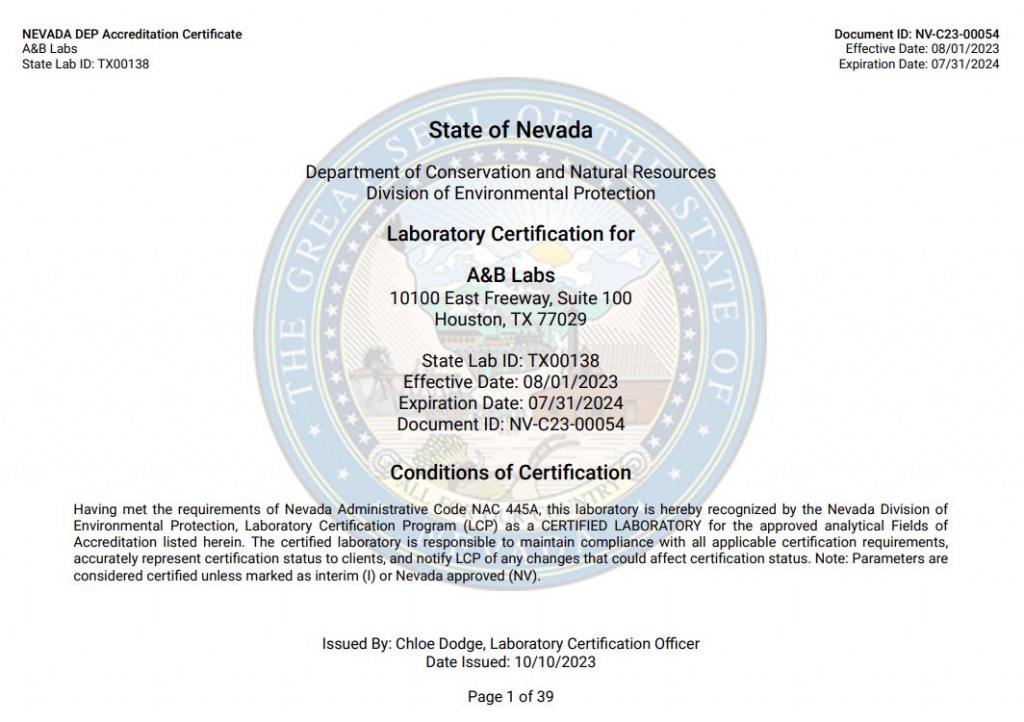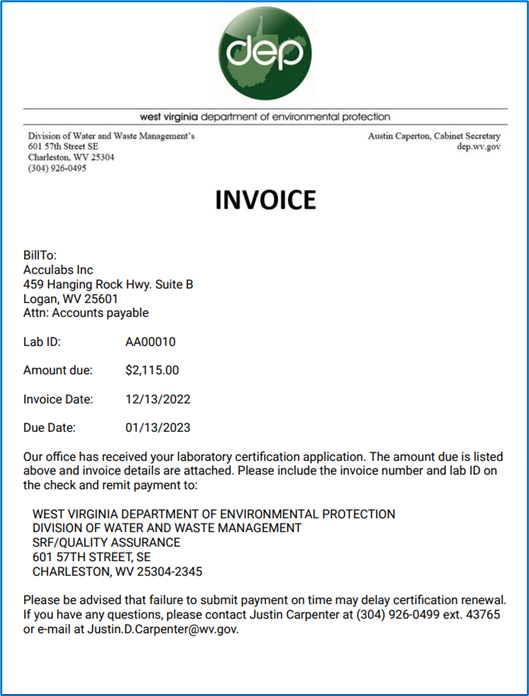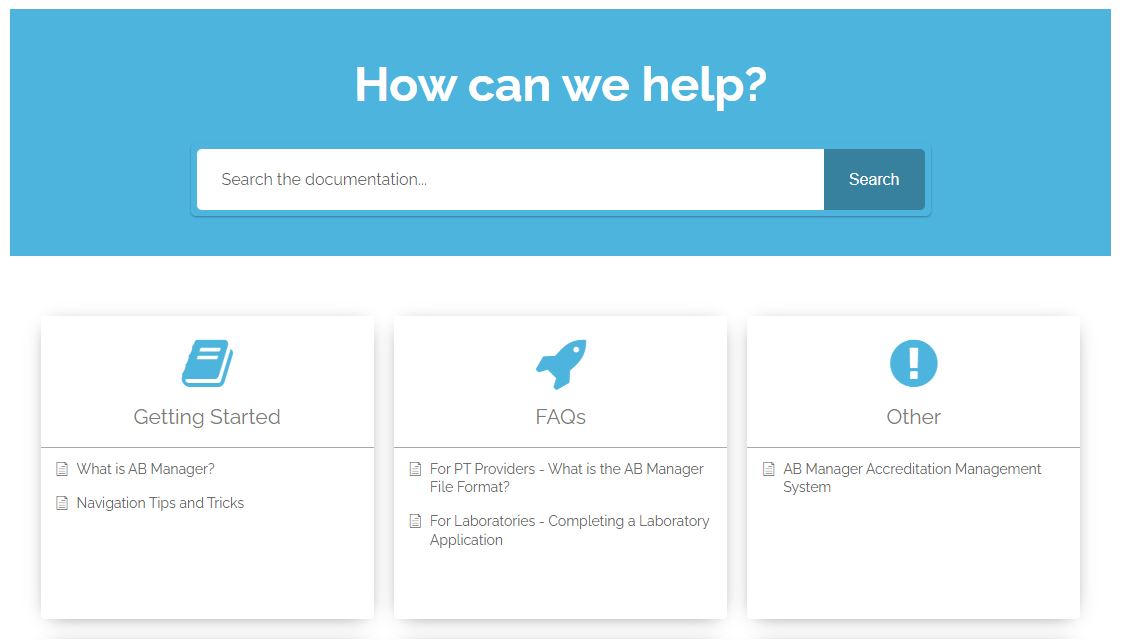Accreditation Management System All New!
AB Manager is a powerful cloud-based solution for tracking and evaluating laboratory accreditation requirements. AB Manager helps TNI and non-TNI accrediting bodies (ABs) organize and simplify the complicated accreditation process for an unlimited number of laboratories and multiple system users. AB Manager includes every module you’ll need to run an effective and efficient accreditation program.
- User-friendly, secure, web-based AB Manager application
- Accessible from any web-connected desktop, tablet, or other device
- Access for unlimited number of users and admins
- Tracks an unlimited number of laboratories
- Includes cloud storage for system-generated files (certificates, assessment reports, invoices, etc.)
- Unlimited backups and file exports to local (user) storage
Simplifies tracking of laboratory demographics, contacts, key positions, and fields of accreditation.
Laboratory Demographics and Map
- Sort and filter laboratories by name, ID, lead assessor or accreditation end date
- Use laboratory locator to help plan on-site trips
Laboratory Contacts and Key Positions
- Provides for easy editing and tracking of important information for laboratory contacts
- Allows each contact to be assigned one or more key positions within the laboratory
- Allows multiple contacts to be assigned to the same key position
Requested Parameters (Fields of Accreditation)
- Uses latest TNI method, analyte, technology, and FoPT tables
- User-specified list of valid parameters (fields of accreditation, FoA)
- Parameter Builder for quickly adding new parameters (matrix, analyte, matrix, program)
- Export of program FoA table to Excel file
- Track how many labs are using each parameter
- From any PT provider with specified data format
- Drag and drop files from desktop folder to AB Manager
- Preliminary screening for valid and complete data
- Upload to PT tables
- PT evaluation on a lab-by-lab basis
- Uses TNI 2016 standard (one successful PT every 6 months)
- Evaluates score, days between PT, etc. for each FoA
- Applies the PT score to each laboratory parameter
- Includes tracking of failed PT for corrective actions
- Add new assessment cycle for key events (new application, annual assessment, mid-cycle review, method addition, etc.)
- Designate assessment name, type, due date, and lead assessor
- Track assessment due dates and key milestones
- Deploy user checklists using customized checklist templates (see #13)
- Record participants for on-site assessments
- Review methods for certification
- Record findings and recommendations
- Import findings and recommendations into final audit report
- Send audit report
- Record follow up actions from laboratory
- Close assessment cycle and open new (if applicable)
- Create and customize inspection templates and checklists for every method and process
- Assign multiple checklists to an onsite inspection
- Conduct inspections using a web-connected laptop or tablet
- Print reports or export to MS Excel for offline processing
- Export checklist findings to an automated report generator
- Automates initial applications and re-applications.
- Produces laboratory-specific application in MS Excel format
- Application includes laboratory details, key personnel, and requested FoAs
- Completed applications can be drag-and-drop uploaded
- Uploaded applications are compared to previous, and changes reviewed prior to acceptance.
- Maintain key lab information including accreditation dates, addresses, contacts, notes, etc.
- Maintain contact info for key personnel
- Maintain requested FoAs and accreditation status
- Provide export of lab FoA table to Excel file
- Create and save laboratory certificates including approved FoAs)
- Automatically populates an outward-facing Public Parameters web page
- User defined fee categories and invoicing algorithm assigned to each parameter
- User entered invoice number, description, issue date, and due date
- Select invoicing for all or specific parameters.
- Automatically calculates per method and per analyte fees
- Adds user-defined adjustments such as application fees or travel costs
- Invoice includes user-defined header and language along with all invoice details
- Tracks date paid and user notes
- Accreditation program details
- System users and roles (admin and other)
- Lab types
- Lab positions
- Approval types .NEW.
- Assessment milestones
- Assessment types .NEW.
- Fee and invoicing setup
- Report customization