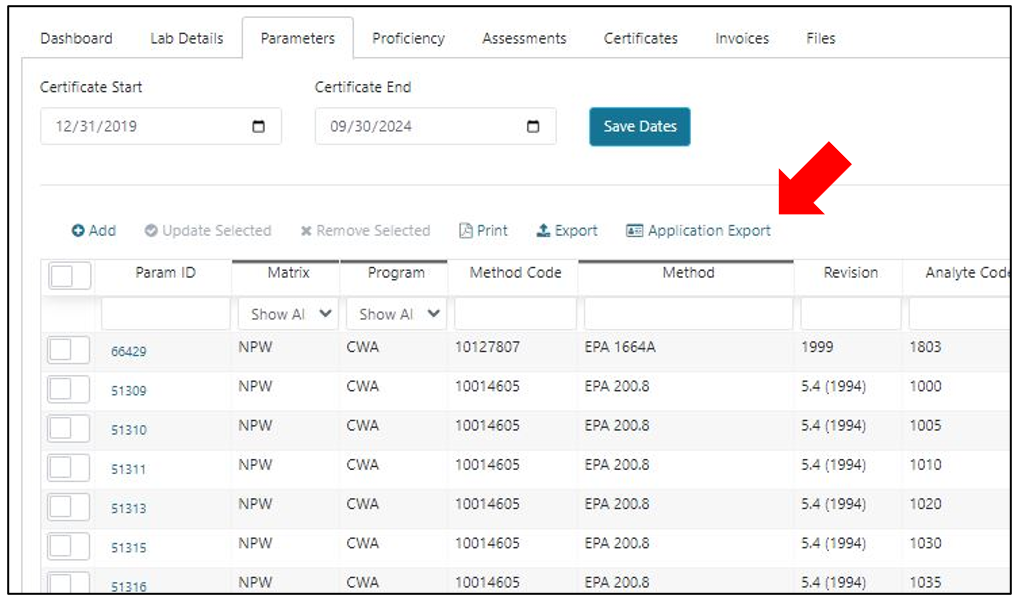How can we help?
Creating a Laboratory Application
The AB Manager electronic application is used to simplify and streamline the laboratory application and re-application process. The spreadsheet can be edited using either MS Excel or Google Sheets and includes three tabs or worksheets:
- Laboratory Details
- Key Positions
- Requested Parameters
A laboratory-specific application can be created from the laboratory Parameters tab using the Application Export button.
The resulting application file can be moved and/or renamed as appropriate.
Notes:
- AB Manager pre-populates the spreadsheet with existing laboratory details and key positions information.
- The Requested Parameters tab is populated with all parameters that are currently active in the AB Parameters table (see Updating the AB Parameters Table).
- All of the laboratory’s requested parameters, including those not currently approved, are marked with a ‘yes’ in the first column.
- Laboratory can be directed to this help article (For Laboratories – Completing the Electronic Application) when completing the application.